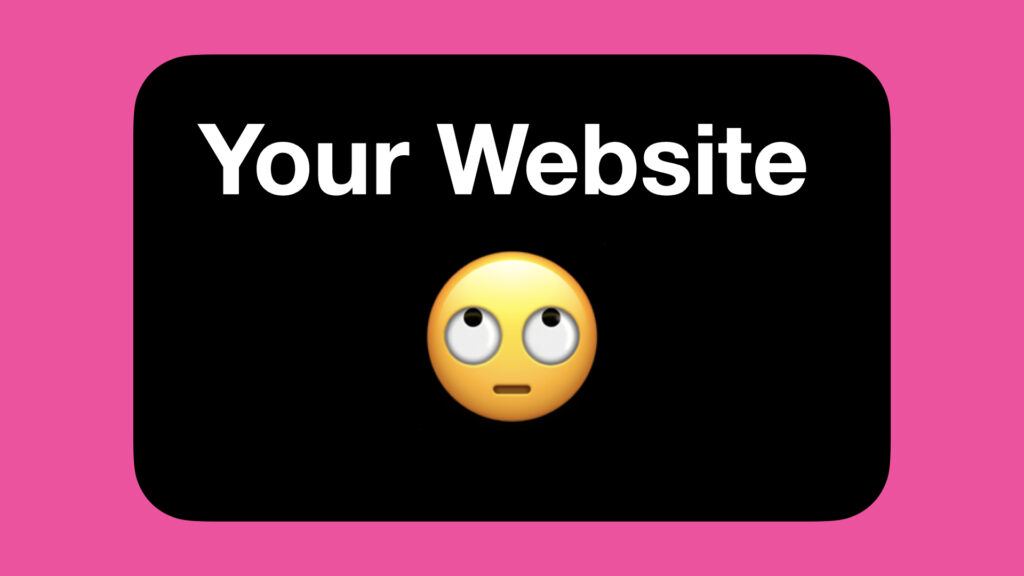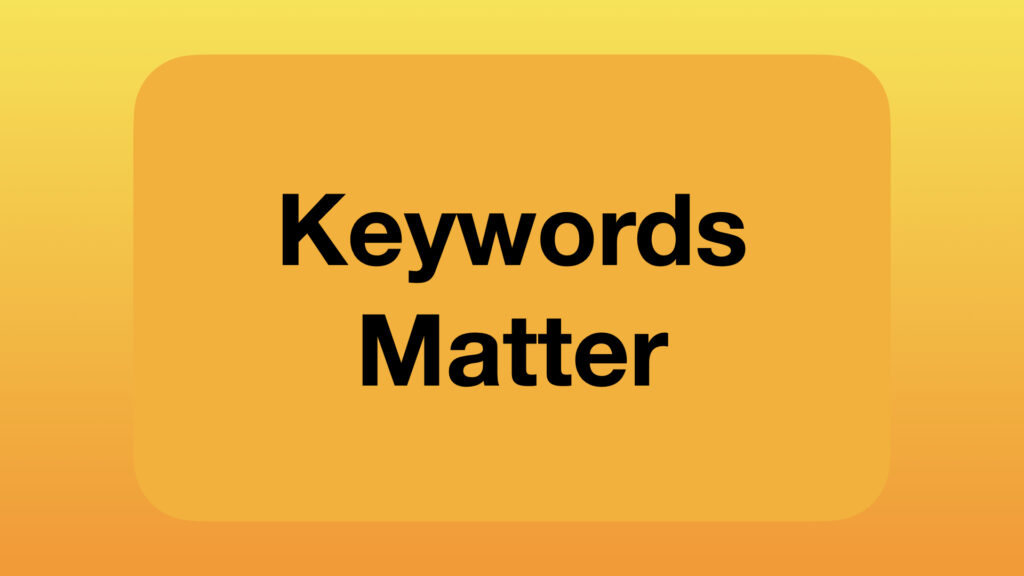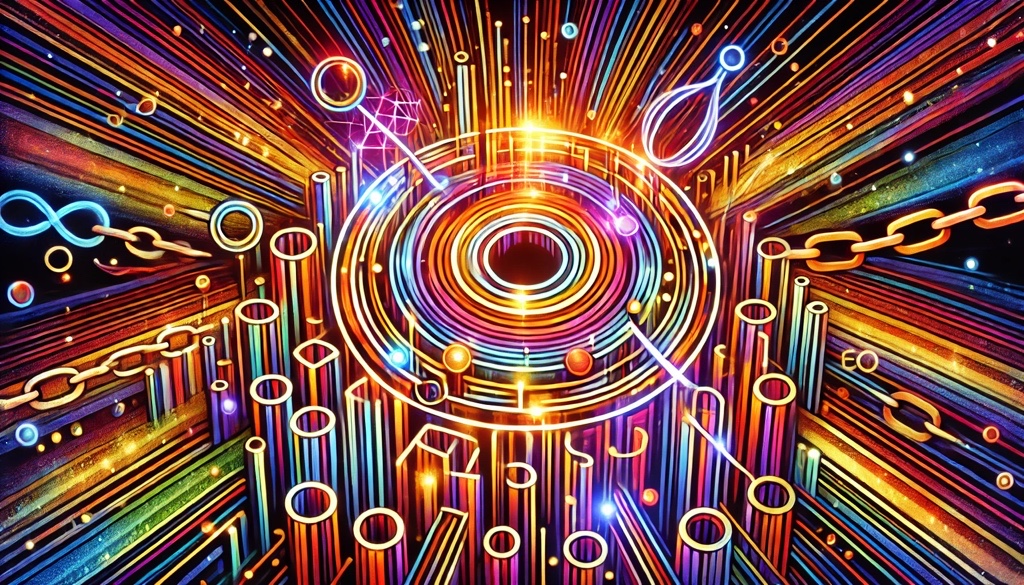
So, you’ve started a Christian business—awesome! Whether you’re running a Christian bookstore, a faith-based counseling service, or a local church coffee shop, getting the word out can be a challenge. That’s where SEO (Search Engine Optimization) comes in. If you’re new to the whole SEO game, don’t worry! This guide will break it down in a way that’s super easy to follow, even if you’re just starting out.
What Is SEO, and Why Should I Care?
SEO is all about making your website more visible in search engine results. When someone types “Christian bookstore near me” into Google, SEO is what determines which websites show up first. The goal? To get your business up there in the top results, so people can find you. In a nutshell, SEO is like the digital marketing magic that helps you reach the right audience.
1. Words Are Key, and Keywords Are… You Get It
•Here’s the deal: Keywords are the words and phrases people use when searching online. Think of them as the secret sauce for your content. For a Christian entrepreneur, your keywords might include terms like “faith-based counseling,” “Christian gifts,” or “Bible studies in [Your City].” Especially if you’re an Arizona business owner, adding local keywords like “Phoenix Christian bookstore” or “Queen Creek church services” will give you an edge in local searches.
•How to Find Keywords: Use simple tools like Google’s Keyword Planner or Answer the Public. Type in phrases related to your business, and these tools will give you popular keywords people are searching for. Heads up: Aim for keywords with a balance of good search volume and low competition, so you have a better chance of ranking.
2. Optimize Your Website Content
•Your website content should include the keywords you found, but don’t go overboard! Use them naturally in your text, headings, and page titles. For example, if you run a Christian counseling service, you might write, “Our faith-based counseling in [Your City] offers compassionate support rooted in biblical principles.” Including Arizona-specific locations like “Mesa” or “Gilbert” can help local searches find you.
•Pro Tip: Create separate pages for each service or product you offer. This makes it easier for search engines to understand what each page is about and rank it accordingly.
3. Set Up Google My Business
•For real, this one’s a must! If you want to reach people in your local area, set up a Google My Business profile. Fill out all the details—name, address, phone number, website, and business hours. This helps you show up in local searches and on Google Maps when people are looking for businesses like yours.
•Example: If you run a Christian coffee shop, someone nearby searching for “coffee shops near me” will be more likely to see your business pop up, especially if your profile is complete and optimized.
4. Use Meta Tags
•Meta what?! Meta tags are bits of information that tell search engines what your website pages are about. The two most important ones are the meta title and meta description. These show up in search results, so make sure they’re enticing and include your main keyword.
•Example: For a Christian bookstore, your meta title could be “Faith-Inspired Books and Gifts | [Your Business Name]”, and your meta description might read, “Discover our collection of Christian books, Bibles, and gifts that inspire faith and hope.”
5. Optimize Images with Alt Text
•Search engines can’t “see” images, but they can read alt text (a short description of your images). Make sure every image on your website has alt text that describes what’s in the image. This helps with both SEO and accessibility for those using screen readers.
•Example: If you have an image of a Bible study group, your alt text could be “Christian Bible study group in [Your City].”
6. Create Quality Content
•Search engines love fresh, relevant content. This could be blog posts, FAQs, or event announcements. The more value you provide, the more likely visitors will stay on your site, and search engines will notice.
•Pro Tip: Write about topics related to your business. If you run a Christian bookstore, write blogs like “Top 10 Christian Books for Spiritual Growth.” This gives visitors valuable info while subtly promoting your products.
7. Make Your Website Mobile-Friendly
•Let’s be real—everyone’s on their phones these days. Google favors websites that are mobile-friendly, so make sure your site looks and works well on mobile devices. If you’re using a website builder like WordPress, choose a responsive theme that automatically adjusts to different screen sizes.
8. Build Backlinks
•Backlinks are links from other websites to yours, and they act like votes of confidence for your site. Reach out to local churches, Christian blogs, and community organizations to see if they’d be willing to link to your website. If you’re in Arizona, consider partnering with local groups like on Team Jesus to get the word out.
•Heads up: Not all backlinks are created equal. Focus on getting links from reputable, related websites.
9. Track Your Progress
•Use tools like Google Analytics to track your website’s performance. It shows you which pages are getting the most traffic, where visitors are coming from, and which keywords are working. Adjust your strategies based on what’s bringing the best results.
10. Don’t Go It Alone
•SEO can be a bit much, especially when you’re just starting out. If you’re feeling overwhelmed, our company can help you navigate the SEO waters and implement strategies tailored to your Christian business. Whether you’re in Arizona or anywhere else, we make it simple and effective so you can focus on your mission.
Wrapping Up
SEO doesn’t have to be confusing or intimidating. With these simple tips, you’ll be well on your way to boosting your website’s visibility and reaching more people in your community. Just take it one step at a time and keep tweaking your strategy as you learn what works best for your business.
Ready to start optimizing? Let’s do this! And if you need a little help along the way, you know where to find us.