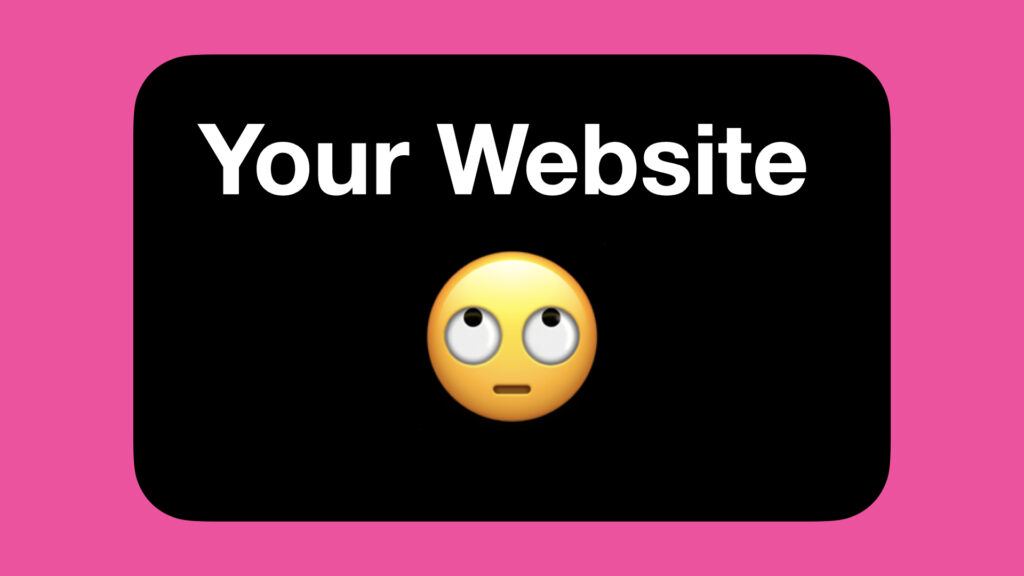You’ve probably clicked on a link before and landed on a “404 Page Not Found” error. Frustrating, right? Now imagine that happening to visitors on your website—or worse, to Google when it tries to crawl your pages. Broken links don’t just hurt user experience; they also damage your SEO.
Why Broken Links Hurt Your Website
Google’s goal is to provide users with the best search experience possible. When search engines find broken links on your website, they see it as a sign that your site isn’t being maintained properly. That can result in lower rankings and fewer visitors.
Here’s how broken links negatively impact your site:
- Lower Search Rankings: Google sees broken links as a sign of poor website quality, which can lower your rankings.
- Poor User Experience: Visitors who encounter broken links get frustrated and may leave your site, increasing your bounce rate.
- Lost Credibility: A website filled with broken links looks outdated or neglected, which can make potential customers lose trust in your business.
- Hindered Google Crawling: Search engines use links to navigate your site. Too many broken links can confuse them and prevent important pages from being indexed.
How to Find Broken Links on Your Website
Checking for broken links manually is nearly impossible, especially if your website has dozens (or hundreds) of pages. Fortunately, there’s an easier way.
Use this free tool to scan your site and find broken links: Broken Link Checker
How to Fix Broken Links Quickly
Once you’ve identified broken links, it’s time to fix them. Here’s how:
- Update the Link: If the link points to an outdated page, replace it with the correct URL.
- Redirect the Page: If the original page no longer exists, set up a 301 redirect to send visitors to a relevant page.
- Remove the Link: If you can’t find a suitable replacement, it’s better to remove the broken link than to leave it as-is.
Preventing Broken Links in the Future
Fixing broken links is great, but preventing them from happening in the first place is even better. Here are a few ways to keep your site healthy:
- Run regular broken link checks to catch errors before they impact SEO.
- Use internal links wisely—don’t link to pages that might get deleted or moved.
- Keep your website updated so old content and links don’t become obsolete.
Need Help Keeping Your Website SEO-Friendly?
Broken links can silently hurt your rankings, but they’re easy to fix with the right tools. Regular site maintenance ensures that your Christian business stays optimized and easy to navigate for both visitors and search engines.
Not sure where to start? Schedule a free, no-pressure call and let’s make sure your website is performing at its best.