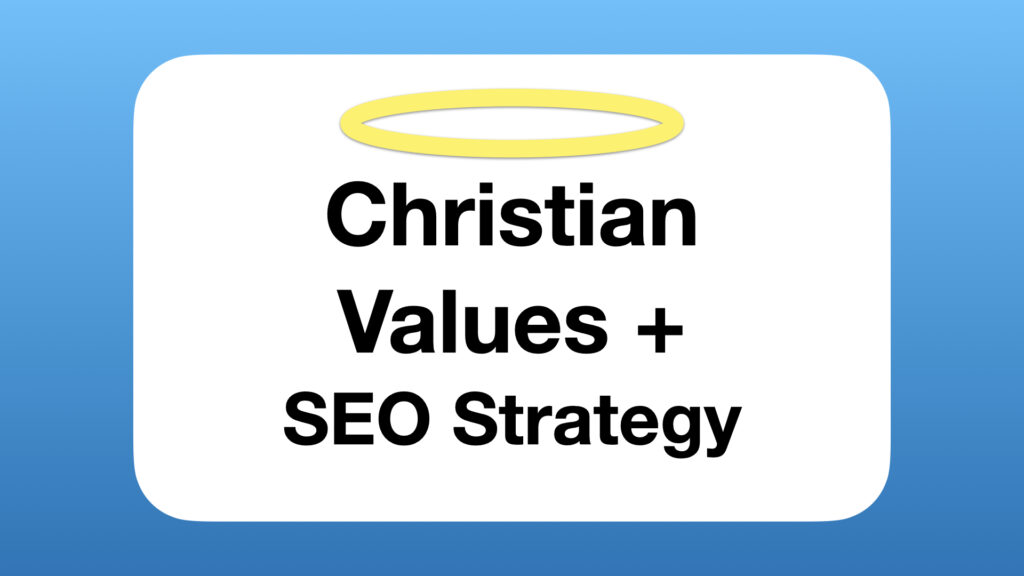Getting your church noticed online can be a game-changer, especially when new families or individuals are searching for a community of faith to join. Google Business Profile (formerly Google My Business) is one of the best ways to put your church on the map—literally. When someone nearby types “churches near me” into Google, you want yours to pop up. Not sure how to get there? No worries, this step-by-step guide will help make your church more visible on Google. Let’s get into it!
Claim and Verify Your Google Business Profile
First things first: you need to claim your church’s Google Business Profile. If your church has been around for a while, Google might’ve already created a profile for you, but you need to make it official. Here’s how:
Go to Google Business: Search for your church’s name on Google. If it appears on the right side of the results with a “Claim this business” button, click it.
Follow the Steps: Google will guide you through the process. You might need to verify your profile by receiving a postcard, phone call, or email with a code.
Make It Official: Once verified, you’ve got full control over the info that shows up about your church when people find you on Google.
It might take a few days to verify, but this step is key. Think of it as getting the keys to your online front door. Without this, you can’t update your profile or make sure people see the right info.
Fill Out All the Details for Your Church
You’ve claimed your profile—nice! Now, it’s time to fill it out with every bit of info you can. The more details, the better. Here’s what to focus on:
Add Your Address and Service Times: Make sure your address is correct so folks can find you easily. List service times, Bible study hours, and any other events like youth groups or community outreach.
Upload Photos: People love to see where they’re going before they visit. Upload photos of your church building, inside and out, and even photos of your congregation (with their permission, of course!). Show your worship space, kids’ rooms, or even a few candid shots from services or events.
Choose the Right Category: For churches, selecting “Church” as your primary category is a no-brainer. But if you offer other services, like a food pantry or Christian school, add those as secondary categories.
Don’t leave any field blank! A complete profile tells Google (and potential visitors) that you’re active and ready to welcome new faces.
Keep Your Profile Updated with Events and Announcements
Churches aren’t static—they’re always moving with new events, special services, and community activities. Use your Google Business Profile to keep people in the loop:
Post Weekly Updates: Got a special Easter service coming up? Hosting a community dinner? Use the “Posts” feature to share updates, sermons, or event details.
Share New Photos Regularly: Snap a few pics during events or Sunday services and upload them. Fresh photos show that your church is alive and active.
Highlight Reviews: Ask members to leave a review about their experience at your church. Positive reviews help your profile look trustworthy and welcoming to newcomers.
This isn’t just about looking good on Google; it’s about showing that your church is an active, welcoming community. And when people see that, they’re way more likely to visit in person.
Respond to Reviews—Good and Bad
Speaking of reviews, responding to them is super important. It’s like continuing a conversation someone started. Whether it’s a glowing review or someone sharing a concern, taking the time to respond shows that you care. Here’s a quick rundown:
Thank Positive Reviewers: A simple “Thank you! We’re so glad you’re a part of our church family” can go a long way.
Handle Negative Reviews with Grace: If someone had a bad experience, don’t ignore it.
Acknowledge their feelings and invite them to talk more offline. “We’re sorry to hear that your visit wasn’t what you hoped for. Please feel free to contact us directly so we can learn more.”
This kind of engagement shows that your church cares about everyone who walks through its doors—even the digital ones. Plus, it builds trust with anyone checking out your profile.
Track Your Insights and See What Works
Finally, don’t forget to check out the insights on your Google Business Profile. This section shows you how people are finding your church online. You can see:
How Many People Viewed Your Profile: This gives you a sense of how many people are checking out your church.
What Keywords People Are Using: This helps you know what terms people are searching to find your church. If you see “church near me” or “Bible study in [city]” popping up, you’re on the right track.
Where People Are Coming From: You’ll see if people are finding you through Google Search or Google Maps, which can help you understand where to focus your efforts.
These insights can help you fine-tune your profile and make sure your church stays visible to those searching for a new place of worship.
Make Your Church Easy to Find
Getting your church or Christian business noticed on Google doesn’t have to be tough. By following these steps, you can make sure anyone searching for a community of faith knows exactly where to find you.
And if you’d like a helping hand in making your church’s online presence shine, our team can guide you through the process. Just reach out to us through our contact page, and let’s make your church the first one people see when they search! We’re here to make it easy for you.