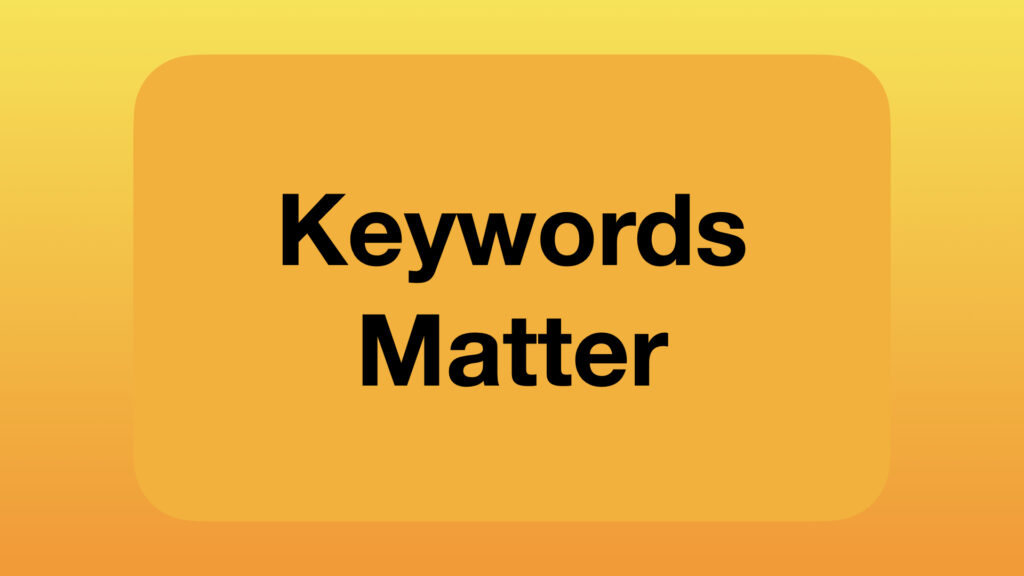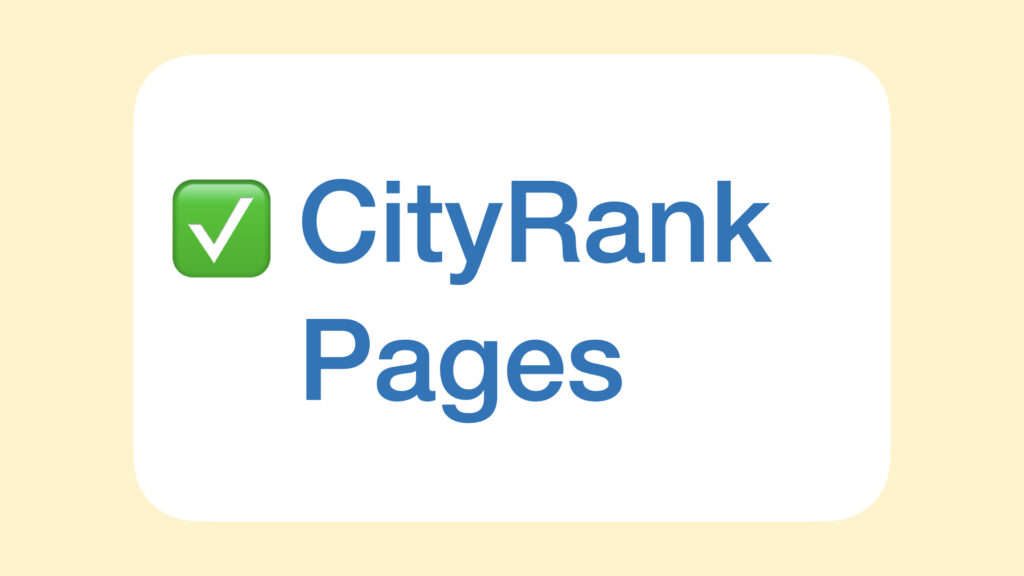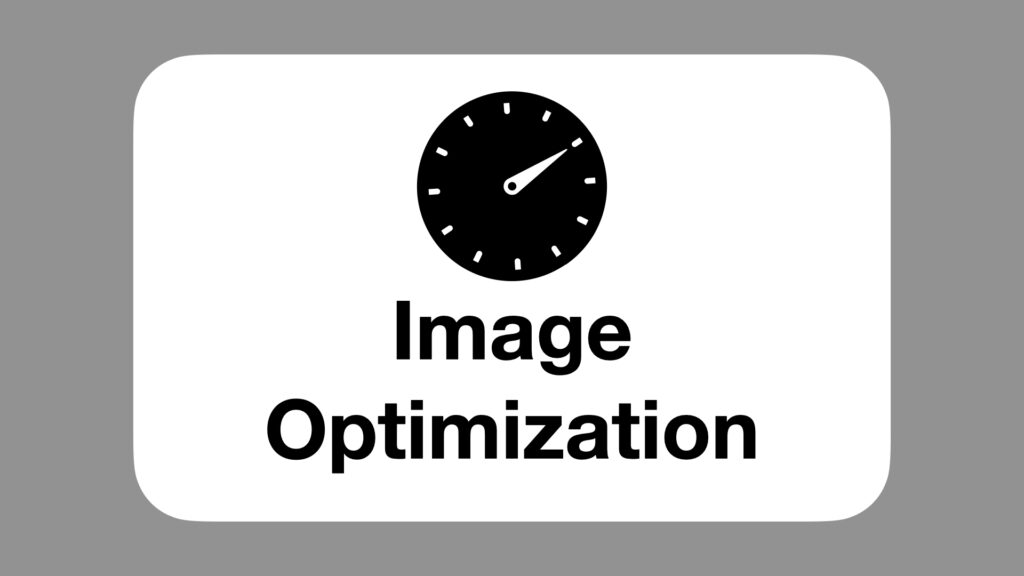
Images play a huge role in making your website visually appealing, but did you know they also impact your SEO? If your images aren’t optimized, they could be slowing down your site and hurting your rankings. The good news? You don’t have to sacrifice quality to improve your SEO. With the right techniques, you can keep your website looking great while making it faster and more search-friendly.
Why Image Optimization Matters for SEO
Google considers several factors when ranking websites, and images play a key role in three of them:
- Page Speed: Large, uncompressed images slow down your site, which can hurt your rankings.
- Accessibility: Search engines (and visually impaired users) rely on alt text to understand what an image is about.
- User Experience: High-quality images keep visitors engaged, reducing bounce rates and increasing time on site.
How to Optimize Images for SEO
1. Compress Images Without Losing Quality
Uploading large image files makes your site load slower, which frustrates visitors and hurts your rankings. The solution? Compress your images before uploading them.
Need help optimizing images? Check out this guide: Image SEO Guide
2. Use Descriptive File Names
Google looks at file names when indexing images, so instead of uploading an image called “IMG12345.jpg,” rename it with something descriptive like “christian-business-coaching.jpg.”
3. Add Alt Text to Every Image
Alt text helps search engines understand what an image is about, and it also improves website accessibility. If an image doesn’t load, alt text appears in its place.
Best practices for alt text:
- Be descriptive but concise.
- Include relevant keywords naturally.
- Avoid keyword stuffing—Google penalizes it.
4. Choose the Right Image Format
Different image formats serve different purposes:
- JPEG: Best for photos and detailed images.
- PNG: Best for images that need transparency.
- WEBP: A modern format that provides high quality at smaller file sizes.
5. Use Lazy Loading to Improve Page Speed
Lazy loading means images only load when they come into view, rather than all at once. This speeds up initial page load time, improving SEO and user experience.
6. Optimize Image Dimensions
Uploading images that are larger than necessary wastes space and slows down load time. Resize images to the exact dimensions needed for your website layout.
Want to Improve Your Website’s SEO?
Image optimization is just one part of a strong SEO strategy. A fast, well-structured site helps your Christian business rank higher and attract more visitors.
Need help optimizing your website? Schedule a free, no-pressure call and let’s get your SEO on track.